Network Addon Mod Utilities
Two utility items are available on every network menu in the game with the NAM: the Network Eraser and the Hole Diggers and Raisers. The former acts as a more refined version of the game's default Bulldozer tool, while the latter allows precise terraforming, useful when working with network grades, tunnels, bridges, and placing On-Slope transitions.
On this page
Network Eraser
The Network Eraser is a special tool, which allows one to erase a single cell/tile (1x1) of any network or FLEX Piece. As it does not affect the surrounding sections of network, the Network Eraser is safer to use and less destructive when one needs to remove or rebuild a section of network than the game’s Bulldozer tool, especially when complex setups are involved. It can be found near the top of the Roads, Highways, Rails, and Misc. Transit menus.
To use the Network Eraser, simply select it from the menu, hover it over the stretch of network you wish to erase, and then click it to erase.



The Network Eraser can work on any draggable intersection combination between two different networks:


It can also work on FLEX Pieces, such as this RealHighway (RHW) FLEXRamp:


It does not, however, work on old-style puzzle pieces or Maxis Highway interchanges (notice how attempting to hover over the interchange puts the Network Eraser one tile to the side):

Note also that some very specialized draggable network items, such as the RealHighway Inside Ramps, utilize the Eraser as part of the process of building the appropriate network pattern.
Hole Diggers and Raisers
The Hole Diggers and Raisers in the NAM allow one to raise or lower a single cell/tile (1x1) of terrain to a precise elevation level, allowing for finer control of terraforming. This can be particularly useful when dealing with elevated networks (and especially with On-Slope Transitions), and building tunnels and bridgges. Like the Network Eraser, the Hole Diggers and Raisers are available under the Roads, Highways, Rails, and Misc. Transit menus:
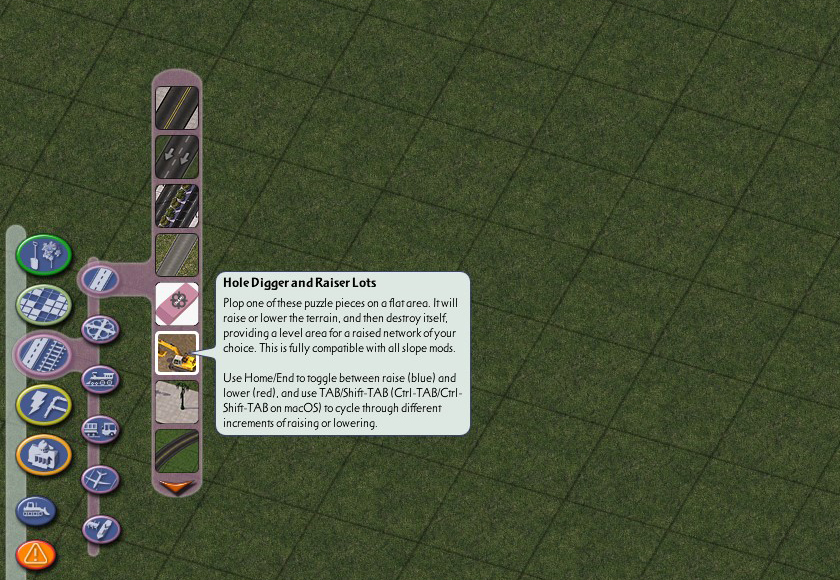
There are 15 different Hole Digger/Raiser pairs available, each resulting in a different degree of elevation change. TAB and Shift-TAB (Ctrl-TAB and Ctrl-Shift-TAB on Mac) will cycle through the different elevation change levels, while Home and End allow one to toggle between Raise (blue) and Dig (red).
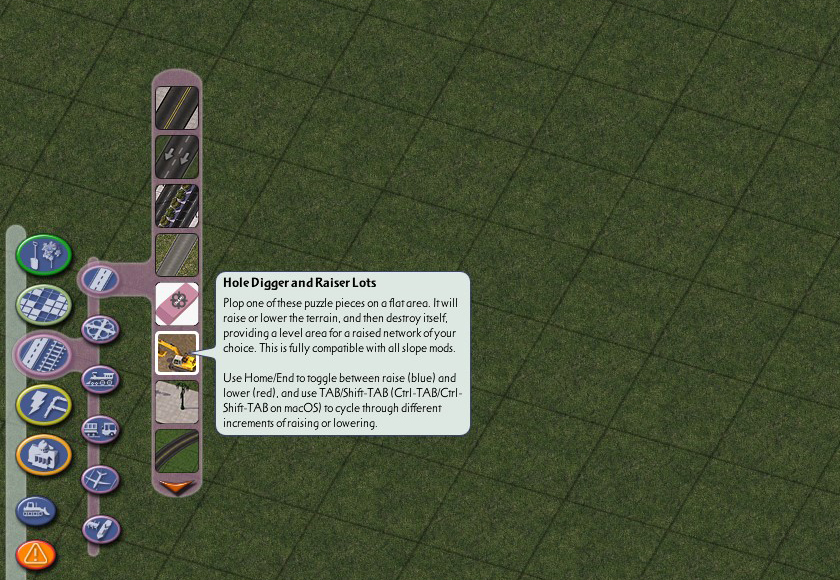
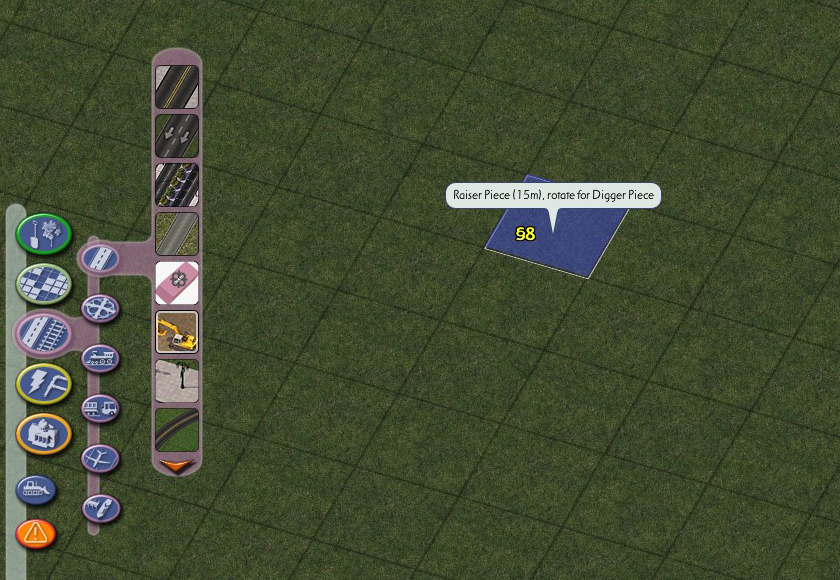
In order, these are the elevation changes available:
- 15 meters (15m)
- 7.5 meters (7.5m)
- 8 meters (8m)
- 10 meters (10m)
- 12 meters (12m)
- 14 meters (14m)
- 15.5 meters (15.5m)
- 22.5 meters (22.5m)
- 24 meters (24m)
- 30 meters (30m)
- 0.1 meters (0.1m)
- 0.5 meters (0.5m)
- 1 meter (1m)
- 2 meters (2m)
- 5 meters (5m)
To use the NAM’s Hole Diggers and Raisers, once you’ve selected the desired one, and click the cell/tile. The terrain on that cell/tile will be automatically raised or lowered by the specified amount. Unlike other Hole Digger and Raiser Lots, the NAM Hole Diggers and Raisers auto-destruct after placement, allowing one to build on top of the newly-altered terrain immediately.
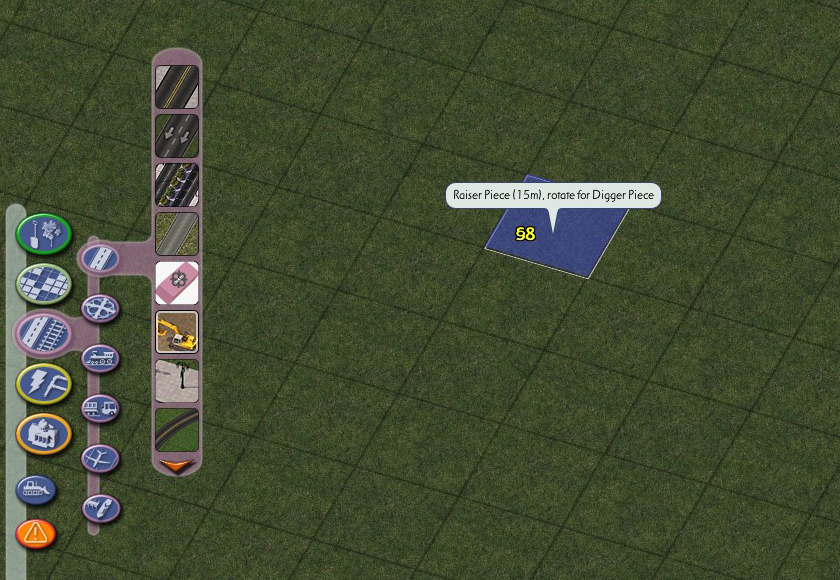



While the Hole Diggers and Raisers operate on a single cell/tile (1x1) basis, it is easily possible to extend the area of the effect by clicking a simple 1x1 Road stub on top of the newly-altered terrain, and then clicking additional 1x1 Road stubs adjacent to it, outlining the additional areas that you would like to bring to the same elevation level.


